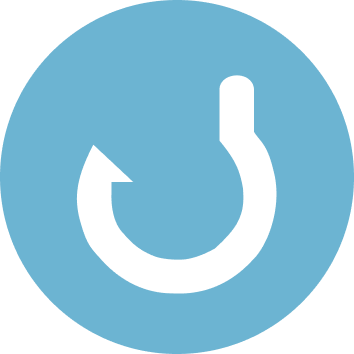Getting Started
Welcome to the React Hooks and Utils by ZL Asica! This guide will help you integrate and utilize the library in your React projects.
Installation
To get started, install the package via npm, yarn, pnpm, bun, or deno from JSR:
bash
# With npm
npm install @zl-asica/react
# With yarn
yarn add @zl-asica/react
# With pnpm
pnpm add @zl-asica/react
# With bun
bun add @zl-asica/react
# With deno
deno add jsr:@zl-asica/reactts
// With deno from JSR
import { useToggle } from 'jsr:@zl-asica/react'Usage
Here are some examples to help you get started:
Example 1: useToggle
Toggle between true and false easily (default value is false):
tsx
import { useToggle } from '@zl-asica/react/hooks'
const ToggleExample = () => {
const [isToggled, toggle] = useToggle()
return (
<button type="button" onClick={toggle}>
{isToggled ? 'ON' : 'OFF'}
</button>
)
}
export default ToggleExampleExample 2: assignUUID
Assign a UUID to an array of objects:
tsx
// ✅ Works in SSR (Server-Side Rendering)
import { assignUUID } from '@zl-asica/react/utils'
const AssignUUIDExample = () => {
const data = assignUUID([
{ id: '1', name: 'John' },
{ id: '2', name: 'Jane' },
])
return data.map(item => (
// Avoid using `key` prop, use `id` instead
<p key={item.id}>
{item.id}
{item.name}
</p>
))
}
export default AssignUUIDExampleExample 3: useLocalStorage
Persist state to localStorage with ease:
tsx
import { useLocalStorage } from '@zl-asica/react/hooks'
const LocalStorageExample = () => {
const [value, setValue] = useLocalStorage('key', 'default value')
return (
<div>
<p>
Value:
{value}
</p>
<button type="button" onClick={() => setValue('new value')}>
Set New Value
</button>
</div>
)
}
export default LocalStorageExampleSSR
Using this library in SSR? Check out the SSR guide.
Explore More
Check out the Docs to learn more about available hooks and utilities.